Ankeny Schools District Logo -
Ankeny Schools District Logo -
Take a minute to write an introduction that is short, sweet, and to the point.
The programs used to the right are both Adobe Illustrator and Photoshop. I remember using Illustrator to help identify the exact colors for the project, along with setting up the layering for the actual animation before it was imported into Adobe After Effects. This was also making sure the checkered background properly worked and wouldn’t be involved in the actual export into the animated program.
Before I even started or got the materials from the Ankeny Schools District to try and animate their logo, I made a sketch version to see all the parts that would be involved, what needed to have movement, and how they should move when appearing.
A large amount of work was placed into After Effects with both timing and having every slash appear. I made several versions to see which one had the best timing. This process was made much easier once the materials were shared and I wouldn’t have to make them from scratch.
Once I had a complete version that School District liked, I decided to import them into Photoshop to have them as animated gifs, then they could place them freely in videos or keep the logo somewhere on the screen if needed for potential interviews. Seen below are looping logos and logos that only play one time when needed to give them more variety and freedom. Photoshop being able to create transparent backgrounds.