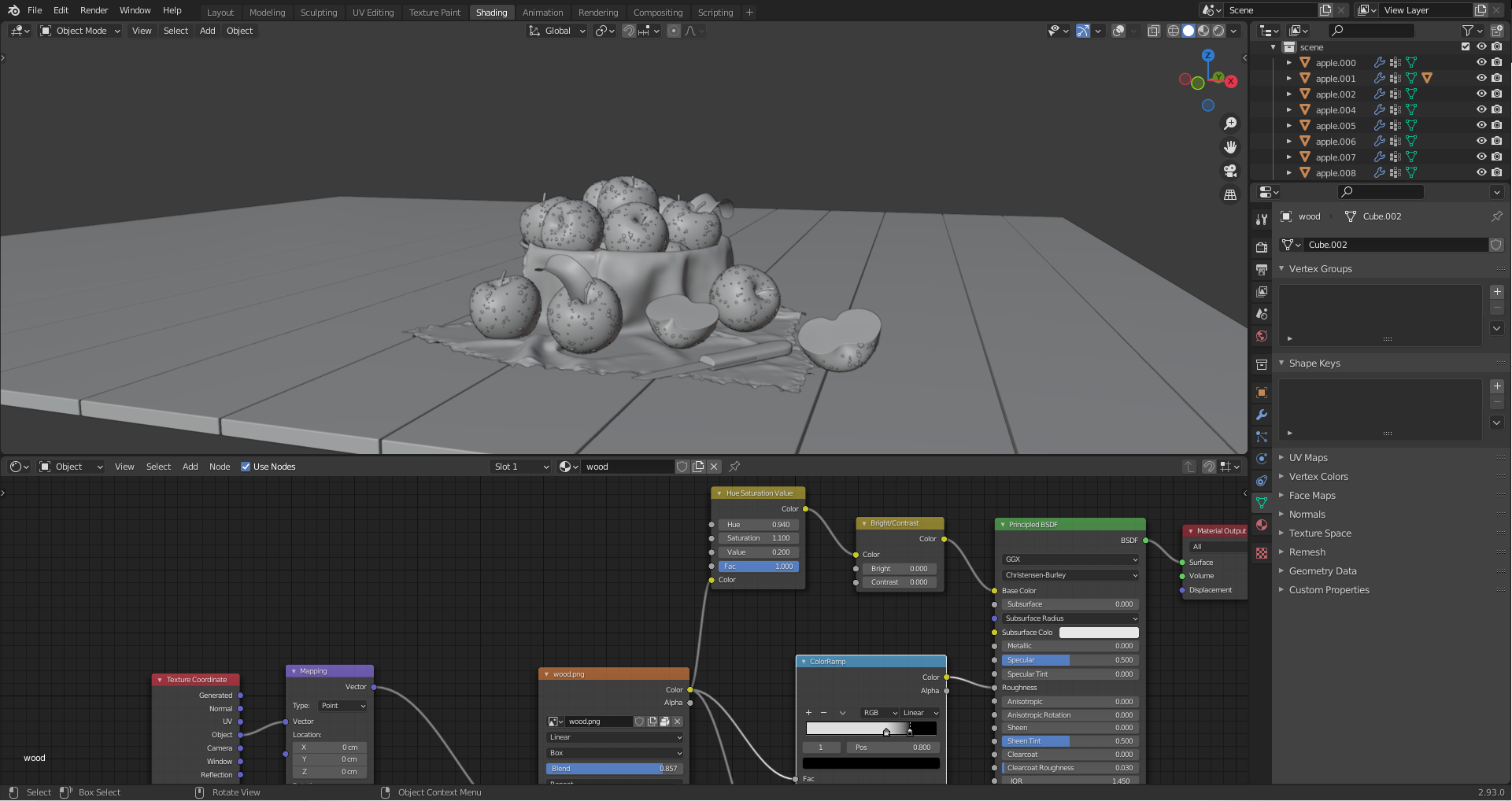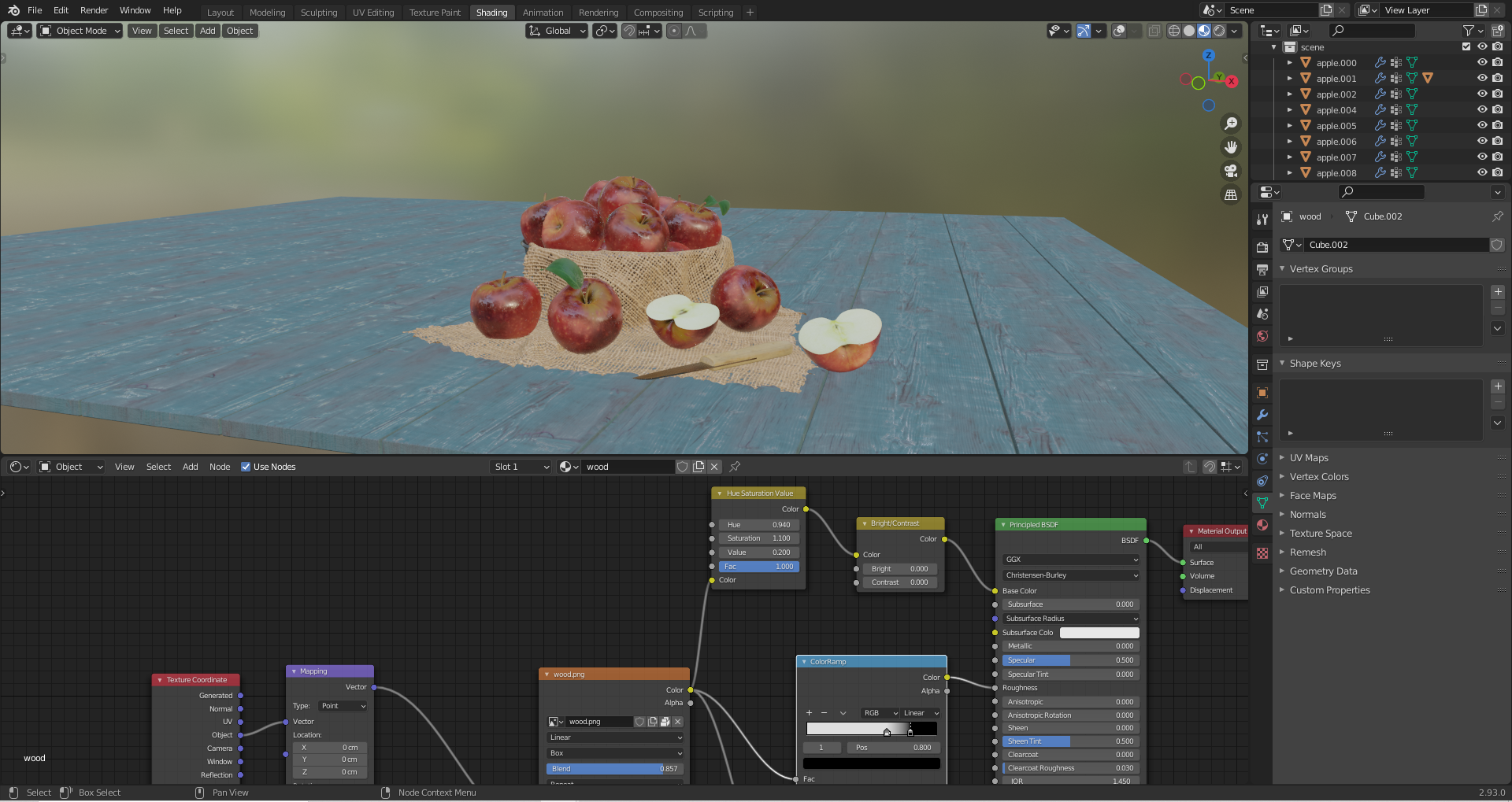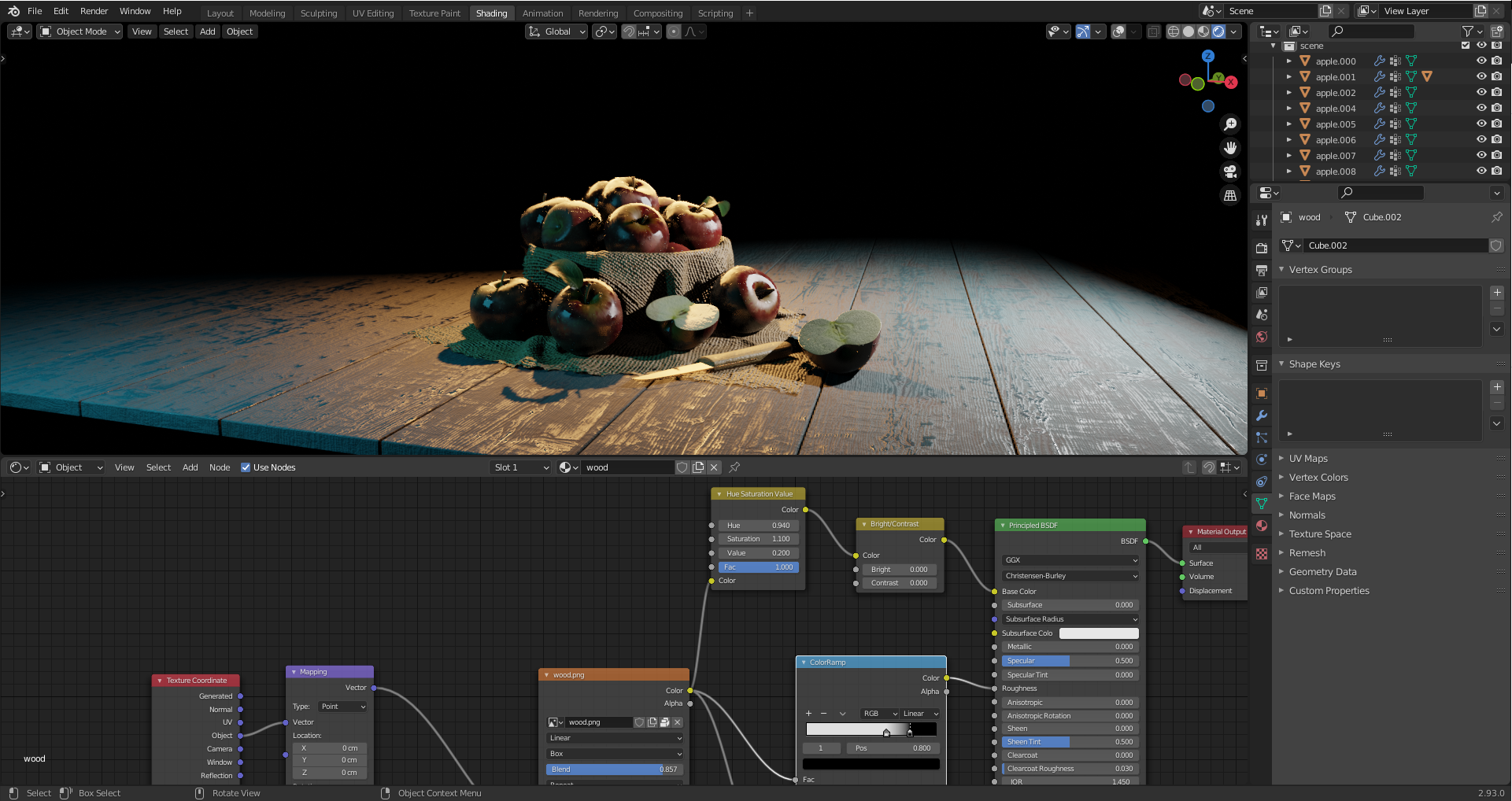Lighting Apple (Blender 2021).
This lighting tutorial was an easier step process once everything was set up. I learned more in-depth techniques of camera, various emission lighting effects, and setting to influence various other factors to give the scene a glossed look for better or specific results with the lighting of the scene. The assets were created by a channel named “CG Boost” with a link for their files. The main challenge was finding a way to download and properly set up the project. The root of the problem was that the files were too big and had little room on DropBox to get them all. So, I had to look around for the specific assets I needed, including the scene so it would place my objects automatically, then import the downloaded objects. While small, it’s an important issue I’ve had to face when dealing with multiple editing programs and other people's assets for the game capstone project. The tutorial asked me to make etis of the lighting and even changes to the properties of some of the objects themselves like the fabric. While small details, camera and lighting are important parts to games..